How To Obtain Payment Information After Purchase
Step One:
- After purchase, head to https://gah.gg/user - You will see something like this below
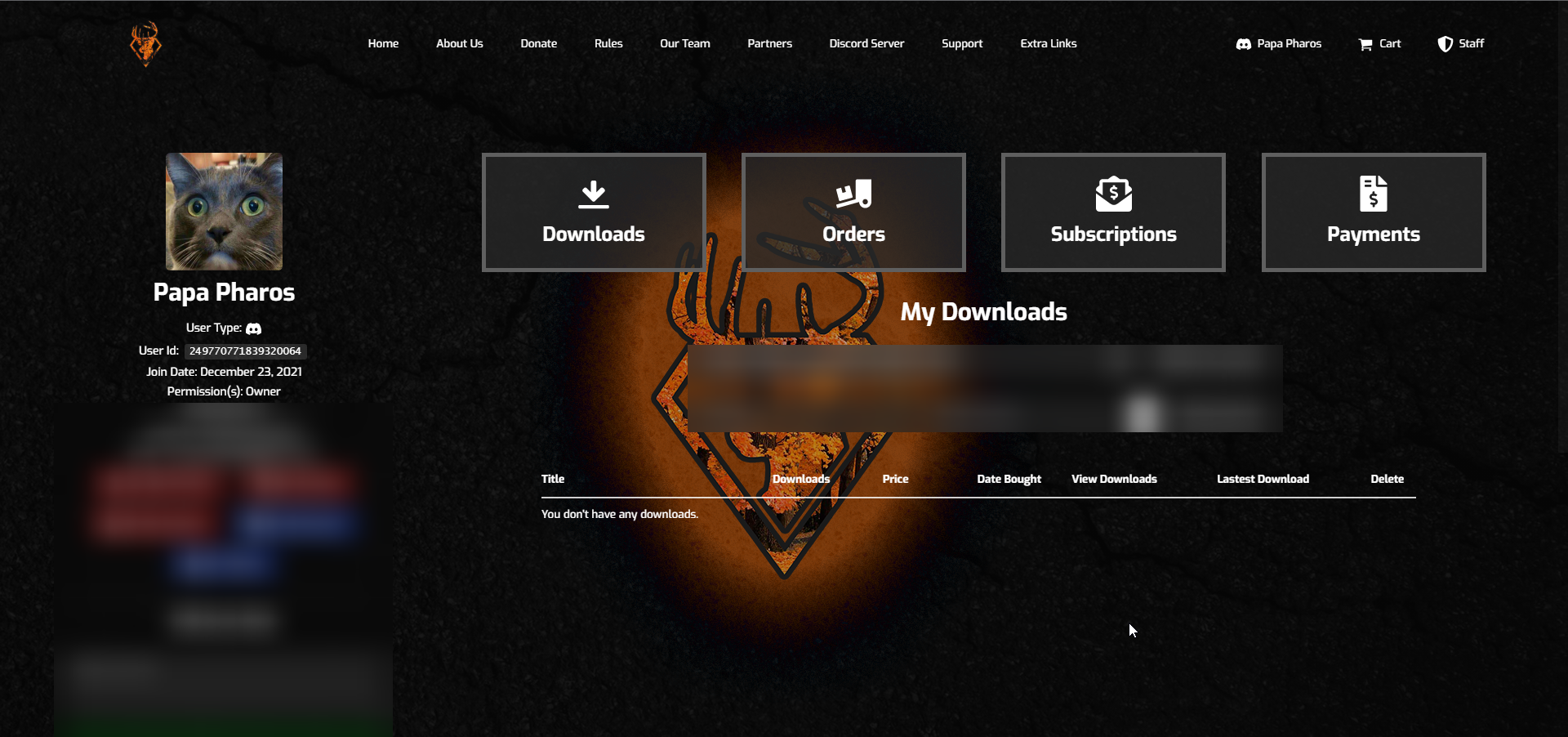
(Enlarged Image: https://cdn.roate.net/ciBI0/yeNayaSI25.png )
Step Two:
- Click on "Payments" as shown below
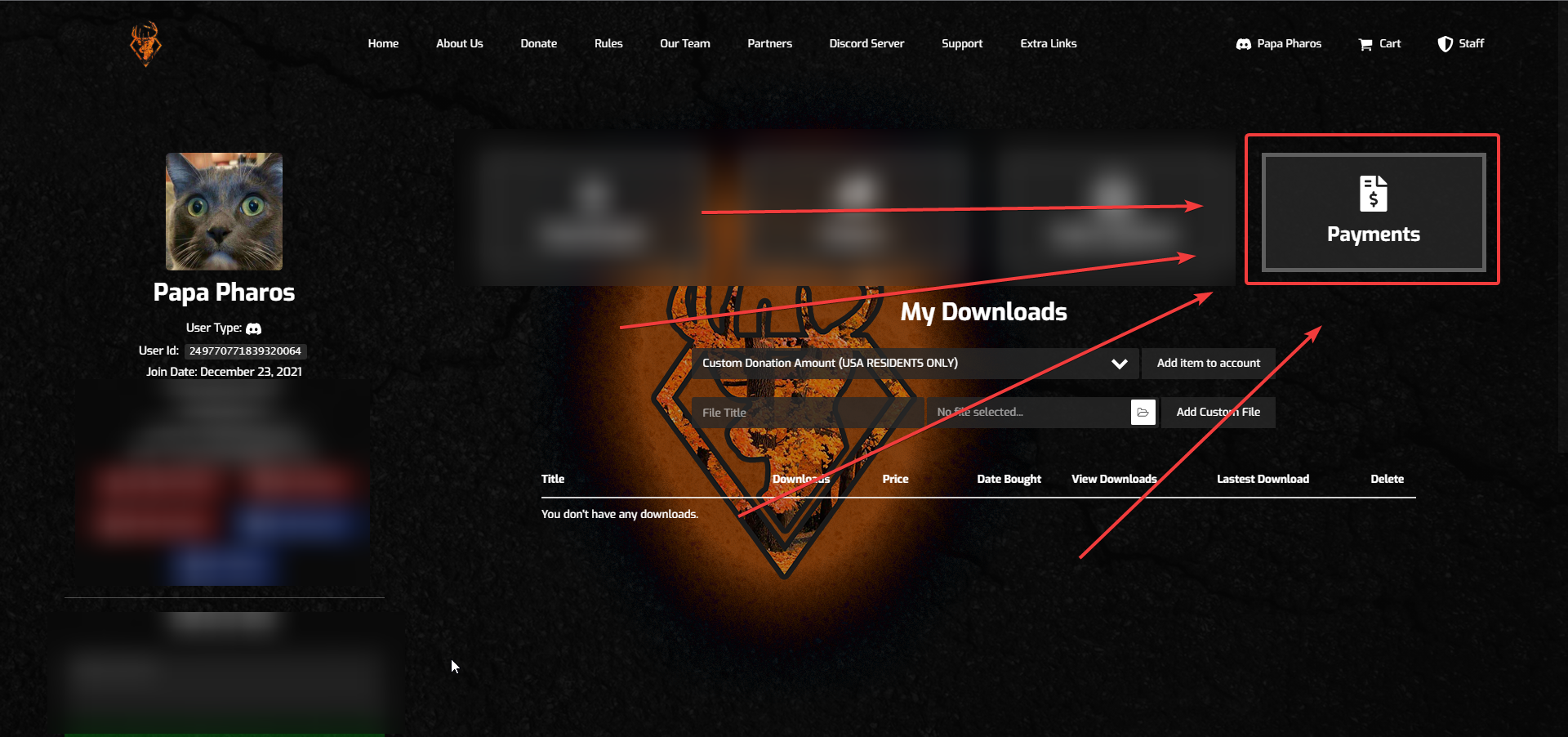
(Enlarged Image: https://cdn.roate.net/ciBI0/GOGAgaZO86.png )
Step Three:
- Click on "View Receipt" for your most recent purchase as shown below
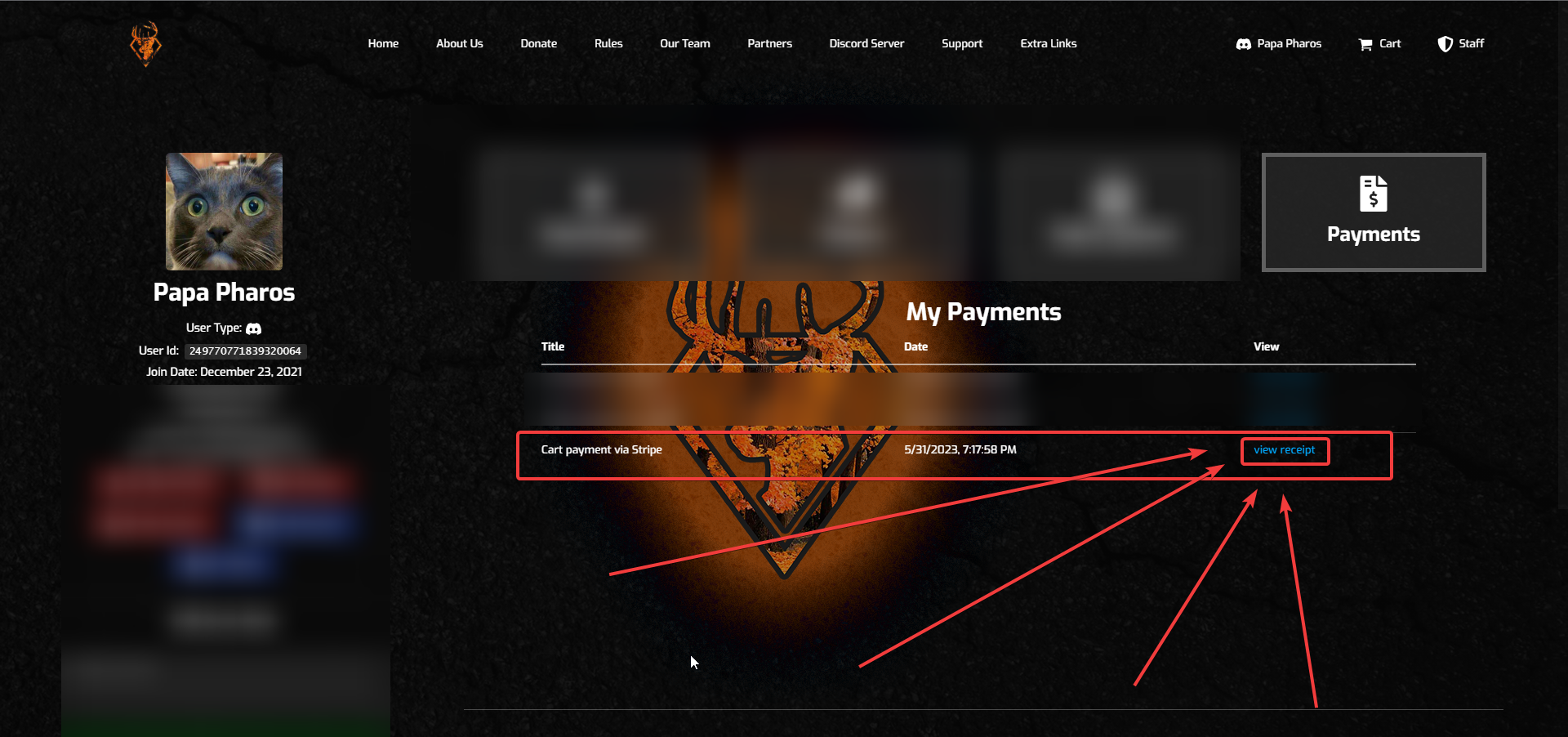
(Enlarged Image: https://cdn.roate.net/ciBI0/nAGIYiLO12.png )
Step Four:
- Copy the information in these red boxes displayed below!
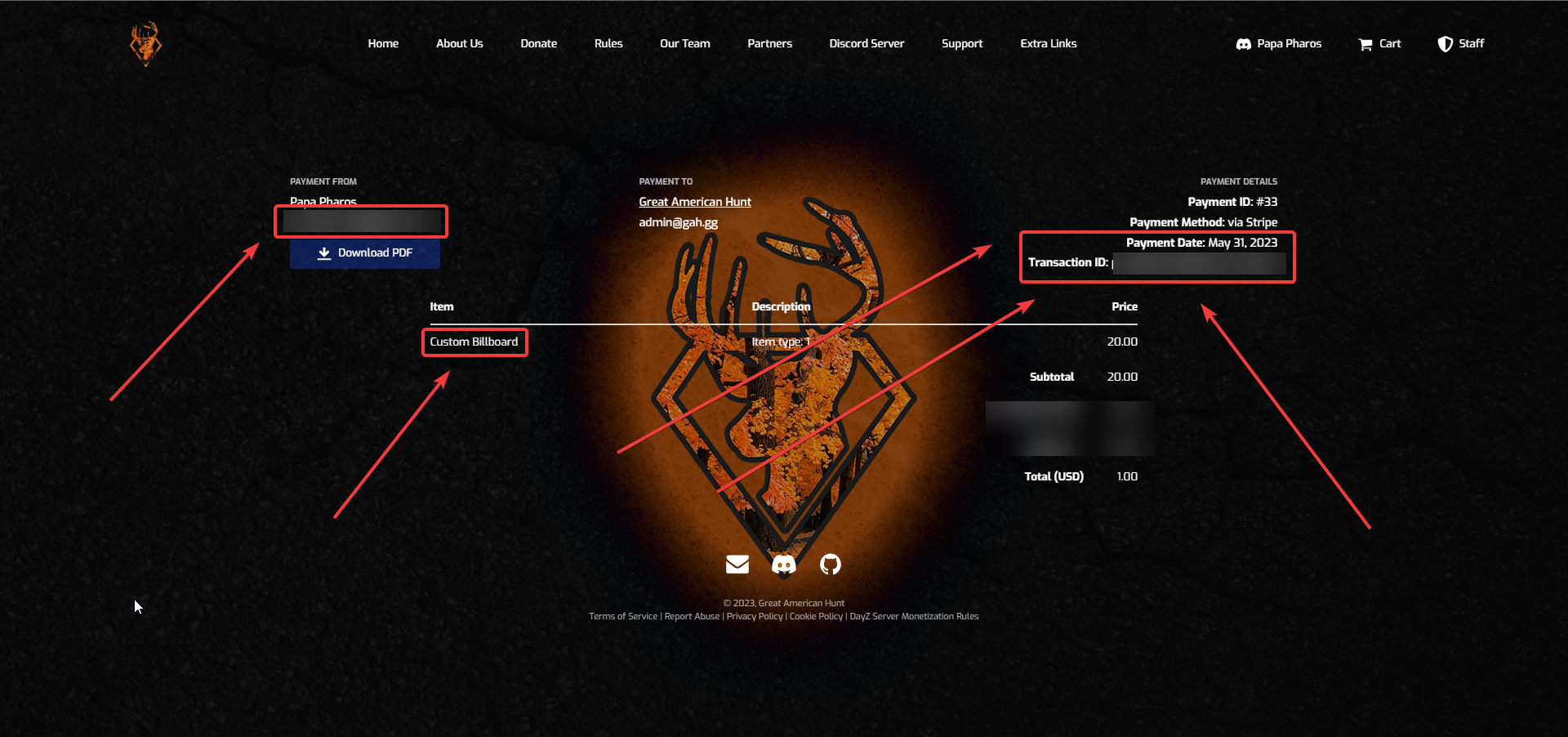
(Enlarged Image: https://cdn.roate.net/ciBI0/JoSekABO32.png )
Congrats!!
You just figured out how to obtain payment information after completing a purchase from https://gah.gg
Much Love From Papa ♥
